Gaming laptops are marvels of modern technology. They are built to handle the high demands of today’s most advanced video games, rendering life-like graphics, complex physics simulations, and intricate audio all in real-time. However, one area where gaming laptops often struggle is battery life.
Gaming laptops have bad battery life due to their high-performance hardware, such as power-hungry CPUs, GPUs, and high-refresh-rate displays. Features like RGB lighting, advanced cooling systems, and larger screens also consume more power, leading to shorter battery life.
If you’ve owned a gaming laptop, you’ve probably noticed that its battery seems to drain faster than you’d expect, sometimes even after just a few hours of use. Why is this the case? Let’s dive deeper into the specific reasons that make gaming laptops notorious for their poor battery life, and explore how you can make the most out of your machine’s battery.
High-Performance Processors: The CPU Power Drain
One of the biggest culprits behind the short battery life of gaming laptops is the powerful CPU (Central Processing Unit) they house. Gaming laptops are designed to run intense applications—far more demanding than what most regular laptops handle.
The typical tasks for a business laptop, like browsing the web, running spreadsheets, or word processing, don’t require much from the processor. But a gaming laptop’s CPU is built to handle modern AAA games, which often involve rendering complex 3D environments and AI calculations at high speeds.
Imagine your laptop’s processor is like a car engine. In regular laptops, the engine is like a sedan, great for everyday use with efficient fuel consumption. Gaming laptops, on the other hand, are like high-performance sports cars.
They are designed to go fast and handle rough terrain, but they guzzle fuel— or in this case, battery power—quickly. Every time your CPU ramps up its clock speed to maintain smooth gameplay, it’s drawing more energy from your battery.
A Real-World Tip: To conserve battery life when you’re not gaming, switch to a power-saving mode. Most gaming laptops have an option to reduce CPU speed when performing everyday tasks like typing or browsing the web. You’ll notice a big difference in battery life by simply allowing your laptop to run at a slower pace when maximum power isn’t needed.
Power-Hungry GPUs: The Heart of Graphics Performance
The GPU (Graphics Processing Unit) is another core component of a gaming laptop and arguably one of the biggest reasons for its power-hungry nature. While CPUs handle a wide range of computing tasks, GPUs are specialized chips designed specifically for graphics rendering. For gamers, the GPU is essential—it’s what allows for realistic graphics, smooth frame rates, and fast rendering in visually demanding games like Cyberpunk 2077 or Call of Duty.
However, this graphical horsepower comes at a steep cost. Dedicated GPUs, especially high-end ones like the NVIDIA RTX series or AMD’s Radeon RX cards, are some of the most power-hungry components in any computer. They require a lot of energy to display high-resolution textures, advanced lighting, and smooth animations, especially during intense gaming sessions.
Human Insight: Think of your gaming laptop’s GPU as an athlete performing at peak physical condition. While in a sprint, it’s burning through calories (battery power) at a rapid pace to keep up its performance. But just like an athlete, your laptop can “cool down” when the intense action is over. You can switch to an integrated GPU (if your laptop has one), which consumes far less power for tasks like watching videos or browsing the internet.
Tip for Gamers: Many gaming laptops now offer software that allows you to switch between the dedicated GPU and the integrated GPU. Use the integrated graphics card for non-gaming tasks, and you’ll notice significant improvements in battery life.
High-Refresh-Rate Displays: Smoother Gameplay, Higher Energy Costs
Gamers crave smooth and responsive gameplay, and one way to achieve this is with a high-refresh-rate display. While most standard laptops have a refresh rate of 60Hz (meaning the screen refreshes 60 times per second), gaming laptops typically offer displays with refresh rates of 120Hz, 144Hz, or even 240Hz. This results in buttery-smooth motion in fast-paced games like Fortnite or Overwatch.
However, as you might guess, these higher refresh rates come with a downside. A display that refreshes more frequently requires more energy to operate, and the more advanced your screen, the more battery it consumes. Even when you’re not playing games, just having a high-refresh-rate display running can be a major drain on your battery.
A Personal Experience: As a gamer who also enjoys using my laptop for everyday tasks, I learned to manage my refresh rates wisely. When working on documents or even just watching Netflix, I reduce the refresh rate to 60Hz. This not only extends my battery life by several hours but also helps keep the laptop cooler and quieter.
RGB Lighting and Backlit Keyboards: The Flashy Power Hog
Gaming laptops are known for their stylish designs, often adorned with RGB lighting, customizable backlit keyboards, and sometimes even light-up logos. While these aesthetic features add flair and personalization to your gaming experience, they also contribute to faster battery drain. RGB lighting systems use LED lights, which, while energy-efficient on their own, still require power to operate. When combined with the power demands of the CPU, GPU, and display, the lighting systems become yet another factor shortening your laptop’s battery life.
A Gamer’s Take: While it’s fun to show off your laptop’s vibrant RGB lighting during a LAN party, I’ve found that disabling the lighting when using my laptop for casual tasks can extend battery life significantly. It’s a small change, but every bit of energy savings adds up when you’re on the go.
Advanced Cooling Systems: Keeping It Cool But Power-Hungry
Gaming laptops are notorious for generating heat, especially when running demanding games or rendering high-resolution video. To prevent overheating, they are equipped with advanced cooling systems, which typically include multiple fans, heat pipes, and in some cases, even liquid cooling systems. These cooling mechanisms are essential to maintain performance and prevent hardware damage, but they come at the cost of additional battery drain.
When your fans are spinning at maximum speed to cool down the CPU and GPU during intense gameplay, they are drawing a considerable amount of power. While this ensures that your laptop doesn’t overheat, it can also significantly reduce battery life.
Human Insight: One practical thing I’ve noticed is that simply placing your laptop on a flat, hard surface can make a difference in how often the fans need to kick into high gear. Elevating the laptop slightly can also improve airflow, helping the cooling system work more efficiently and potentially extending battery life.
Large, High-Resolution Screens: Bigger Isn’t Always Better
Gaming laptops often come with large, high-resolution screens that make gaming feel immersive and visually stunning. Whether it’s a 17-inch display running at 4K resolution or a 15.6-inch 1080p screen, the display is another significant source of power consumption. The larger and higher resolution the screen, the more power it requires to illuminate the pixels and maintain sharpness.
Fun Fact: Running games at 4K resolution on battery can reduce your gaming time by almost half compared to running at 1080p. The larger the display, the more pixels there are to power, meaning more battery juice is required to keep it going.
Personal Tip: I’ve found that reducing my screen’s brightness and, when possible, lowering the resolution (even for non-gaming tasks) can have a noticeable impact on battery life. It’s a small trade-off that can make a big difference when you’re not near a power outlet.
Heavy Software and Background Processes: Multitasking Overload
Gaming laptops are often used for multitasking beyond just gaming. From game streaming services like Twitch to screen recording software, communication apps like Discord, and other background programs, all these processes demand system resources and energy. Additionally, many gaming laptops come pre-loaded with bloatware—unnecessary software that runs in the background, further draining battery life.
Every background task adds up, contributing to faster battery depletion. Even when you think your laptop is idle, many processes could be consuming resources without you realizing it.
Real-World Scenario: After purchasing my latest gaming laptop, I took the time to uninstall unnecessary programs and disable non-essential startup items. This helped reduce the number of background processes, which gave me extra battery life for those crucial moments when I was away from an outlet.
Insufficient Battery Capacity: The Size vs. Performance Dilemma
While gaming laptops are designed to offer top-tier performance, they often have limited battery capacity due to the need to remain relatively portable. A bigger battery means more weight and bulk, which goes against the goal of making gaming laptops as portable as possible. The powerful hardware demands more energy than the battery can supply for extended periods, leading to short battery life.
User Experience: Over time, I’ve learned to accept that gaming laptops are not built for long battery life. Carrying a charger or even an external battery pack is a reality for many gamers. However, investing in models with larger battery capacities or considering extended battery options can help alleviate some of the strain.
Conclusion: Balancing Performance with Portability
Gaming laptops are remarkable machines, offering incredible power in a portable form factor. However, their advanced components—high-performance CPUs, GPUs, high-refresh-rate displays, RGB lighting, and sophisticated cooling systems—consume a significant amount of power, leading to shorter battery life. While the primary focus of these laptops is performance, understanding how each component affects battery life can help you better manage your gaming experience on the go.
By making small adjustments—such as reducing screen brightness, limiting RGB lighting, switching to power-saving modes, and being mindful of background processes—you can extend your gaming laptop’s battery life and enjoy more time away from the power outlet.
FAQs
Why do gaming laptops have poor battery life compared to regular laptops?
Gaming laptops have powerful CPUs and GPUs that require more energy, making them less efficient on battery compared to regular laptops.
How does the GPU affect battery life in gaming laptops?
High-performance GPUs in gaming laptops consume significant power to render advanced graphics, reducing battery life quickly during gaming sessions.
Does screen size and resolution impact gaming laptop battery life?
Yes, larger screens and higher resolutions require more power, leading to faster battery drain.
Can RGB lighting affect the battery life of a gaming laptop?
Yes, RGB lighting and backlit keyboards consume additional power, contributing to shorter battery life.
How can I extend the battery life of my gaming laptop?
You can extend battery life by lowering screen brightness, reducing refresh rates, disabling RGB lighting, and using power-saving modes for non-gaming tasks.

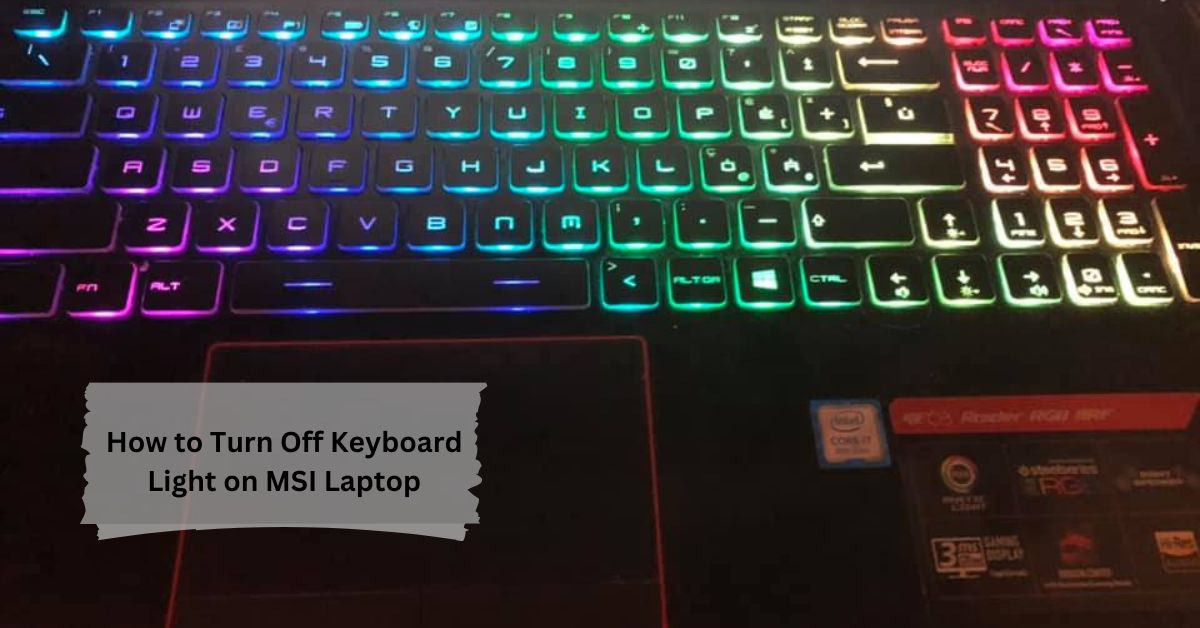











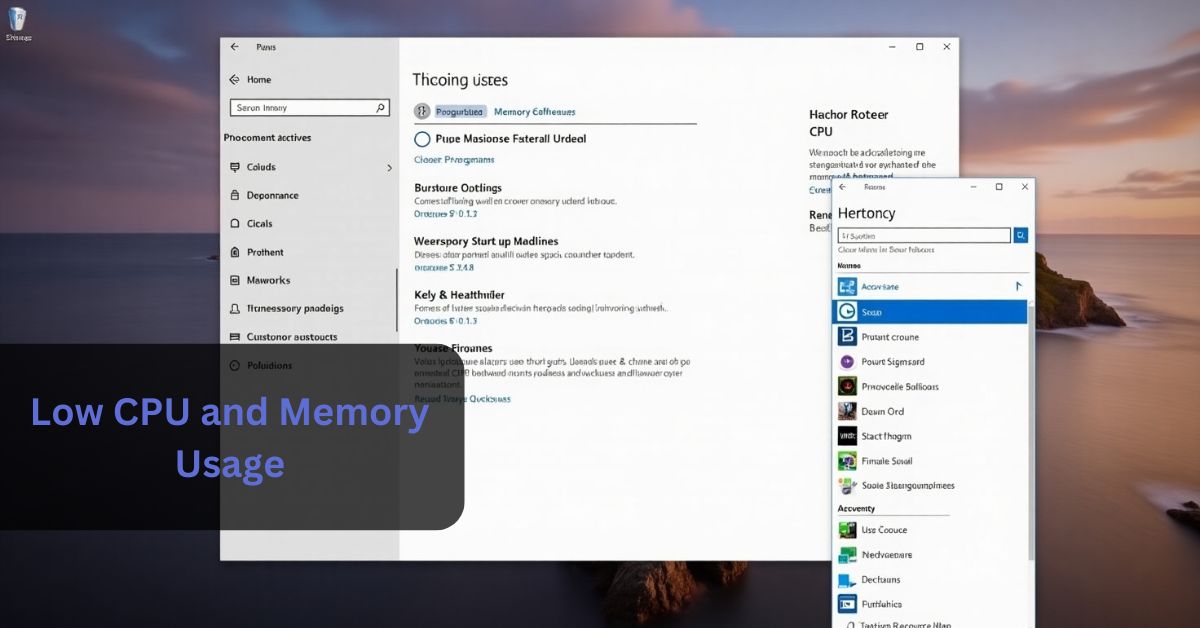


Leave a Reply