Laptops have become indispensable tools in our daily lives, from work and study to entertainment and communication. However, despite their increasing importance, laptops are still fragile devices that can suffer from various physical damages. One common issue that laptop owners face is a chipped laptop, a small but potentially frustrating problem.
A chipped laptop can affect its appearance and functionality, but there are several ways to fix and prevent the damage. Solutions include using protective cases, repair kits, or professional services, while preventive care is key to avoiding future chips.
A chip, whether on the laptop’s body, screen, or edges, may seem like a minor issue, but it can have both aesthetic and functional implications. In this comprehensive guide, we will explore the causes of a chipped laptop, its impact, and detailed solutions to fix and prevent this issue.
What Causes a Chipped Laptop?
Understanding the reasons behind a chipped laptop can help you prevent it in the future. Here are some common causes of laptop chips:
- Accidental Drops and Bumps: A simple mishap, such as dropping your laptop onto a hard surface, can cause chips. The force from the impact might cause a small corner or edge of the laptop to chip. Even minor drops, like from a desk height, can result in a chip if the laptop lands on a hard surface.
- Rough Handling: Carrying a laptop in a backpack with other heavy or sharp objects, like books, pens, or tools, can cause chips or scratches. The lack of padding or cushioning around the laptop increases the risk of damage. Even without a fall, the friction from moving around or rough handling can lead to chipped areas on the corners or sides of your device.
- Repeated Opening and Closing: Frequent use of the laptop, especially if it’s opened and closed too forcefully or carelessly, can weaken the device’s edges over time. This kind of wear and tear can cause the material to chip around the hinges or the corners of the lid, exposing the internal materials underneath.
- Poor Storage Conditions: Storing a laptop in places where it’s exposed to extreme temperatures or high moisture can cause the laptop body to weaken. For example, leaving a laptop in a hot car or placing it on an uneven surface can cause deformation or chipping of the outer layers.
- Manufacturing Defects: Although rare, some laptops may come with minor defects in the material or build quality that lead to chips or cracks over time. In such cases, a faulty design or material weakness can result in damage without any external forces.
Why Should You Be Concerned About a Chipped Laptop?

A chipped laptop might appear to be a minor issue at first glance, but there are several reasons why you should care about fixing it.
- Cosmetic Appearance: A chipped laptop can significantly affect its appearance. If the chip is on the lid or corner of your laptop, it might become an eyesore, especially if you take your laptop to meetings or public spaces. For those who care about the aesthetics of their devices, the chip may detract from the device’s sleek and professional look.
- Risk of Further Damage: A chip can expose the underlying components of the laptop, such as metal parts or circuitry, to environmental factors. This increases the risk of dust, dirt, and moisture getting into the internals, potentially causing further damage. Additionally, sharp edges from the chip can make the laptop more prone to cracking or breaking if exposed to additional force.
- Resale and Trade-In Value: If you plan to sell or trade in your laptop, a chipped surface will likely lower its value. While it may still work fine, buyers or resellers often factor in the cosmetic condition when evaluating a device. A significant chip may lead to a lower resale price, which can be disappointing if you are trying to maximize the value of your laptop.
- Personal Discomfort: If the chip exposes sharp edges, it could make handling your laptop uncomfortable. You may risk hurting yourself while carrying or using the laptop, especially if the chip is located on the edges or corners that you often grip.
Read: Why Does Your Computer Get Hot in Sleep Mode? – The Ultimate Guide!
How to Fix a Chipped Laptop

Repairing a chipped laptop depends on the severity and location of the damage. Here are some methods to fix minor to moderate chips:
1. Using a Protective Case or Skin
One of the simplest solutions to mask a chipped laptop is using a laptop case or skin. A protective case not only covers the chip but also shields your laptop from future damage. Laptop skins are available in various designs and can completely change the look of your laptop while concealing any imperfections. If you want to keep your device looking pristine, a case is an excellent, cost-effective choice.
2. DIY Repair Kits
For minor chips that don’t affect the functionality of the laptop, you can try using a laptop repair kit. These kits usually include a clear resin, filler material, or touch-up paint that you can apply to the chipped area. The kit may come with instructions on how to smooth the surface and fill in the chip. This is a quick and inexpensive fix that can make your laptop look as good as new.
3. The Toothpaste Solution for Small Chips
If you’re in a pinch and need a temporary fix, toothpaste can serve as an effective solution for very minor chips. Toothpaste contains mild abrasives that can help smooth out small imperfections. Simply apply a small amount of toothpaste onto a soft cloth and gently rub it into the chipped area. Wipe it off with a clean, damp cloth afterward to see if the surface becomes smoother. While not a long-term solution, this can make a noticeable difference for minor chips.
4. Professional Repair Services
If the chip is deep or is located on a critical part of the laptop (such as the screen or motherboard area), it’s best to seek professional repair services. A certified technician can assess the damage and repair it properly. Depending on the severity, this may involve replacing the damaged part or using specialized tools to smooth out the chip without damaging the internal components. Professional repair might be necessary if the chip has compromised the integrity of the laptop’s hardware.
Read: Average Weight of Laptop: What You Need to Know!
Preventing Future Chips in Your Laptop
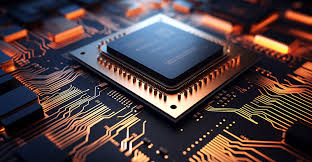
While it’s always possible to repair a chipped laptop, the best approach is to prevent the damage from happening in the first place. Here are some tips to help keep your laptop in pristine condition:
- Use a Laptop Case or Sleeve: Always place your laptop in a padded sleeve or case, especially when carrying it in a bag with other items. This can absorb shock and prevent accidental drops or friction that may cause chipping.
- Handle Your Laptop Gently: Treat your laptop with care. Open and close it gently, and avoid slamming the lid shut. When transporting it, hold it by the base instead of the lid to reduce stress on the hinges and edges.
- Store Your Laptop Safely: Always store your laptop in a safe, dry place. Avoid leaving it in extreme temperatures, such as inside a hot car, or on rough, uneven surfaces.
- Be Mindful of Where You Place It: Avoid placing your laptop on the edge of desks or tables where it could easily fall. If possible, store it on a flat, stable surface.
- Use Screen Protectors: A screen protector not only shields your display from scratches but also reduces the risk of damage to the edges of the screen where chips might occur.
Read: E Ink Screen for Laptop: A Game-Changer in Display Technology!
FAQs:
1. What causes a laptop to chip?
Laptops can chip from accidental drops, rough handling, repeated opening and closing, or poor storage conditions.
2. Can a chipped laptop affect its performance?
While a chip doesn’t usually affect functionality, it can expose internal components to damage and increase the risk of further issues.
3. How can I fix a chipped laptop?
Minor chips can be fixed with protective cases, DIY repair kits, or even toothpaste for small imperfections, while deeper damage may require professional repair services.
4. How can I prevent future chips on my laptop?
To prevent chips, use a padded case, handle the laptop carefully, and avoid extreme temperatures and rough surfaces.
5. Does a chipped laptop lower its resale value?
Yes, a chipped laptop typically lowers its resale or trade-in value due to its cosmetic damage.
Conclusion
A chipped laptop, while not usually a serious functional issue, can detract from the overall aesthetic and longevity of your device. Whether caused by a drop, rough handling, or regular wear and tear, chips can expose your laptop to further damage and reduce its value. Fortunately, there are various ways to repair a chipped laptop, from using protective skins and DIY kits to seeking professional help for severe damage. By following preventive measures and handling your device with care, you can keep your laptop in great condition and avoid the frustration of dealing with chips in the future.
Read more:













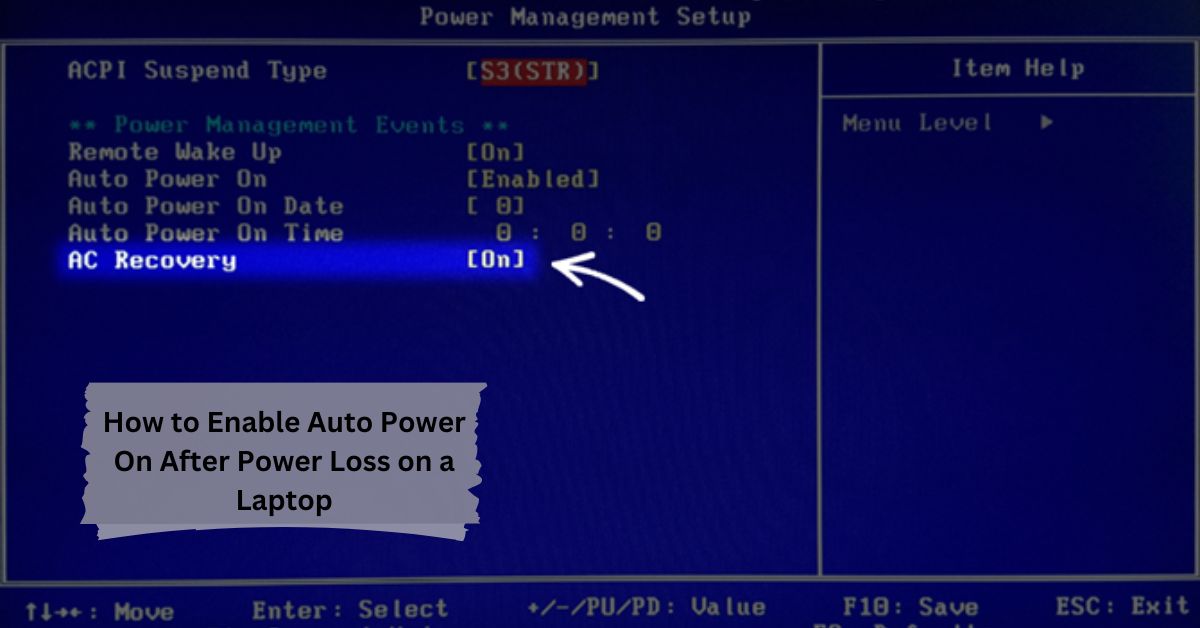




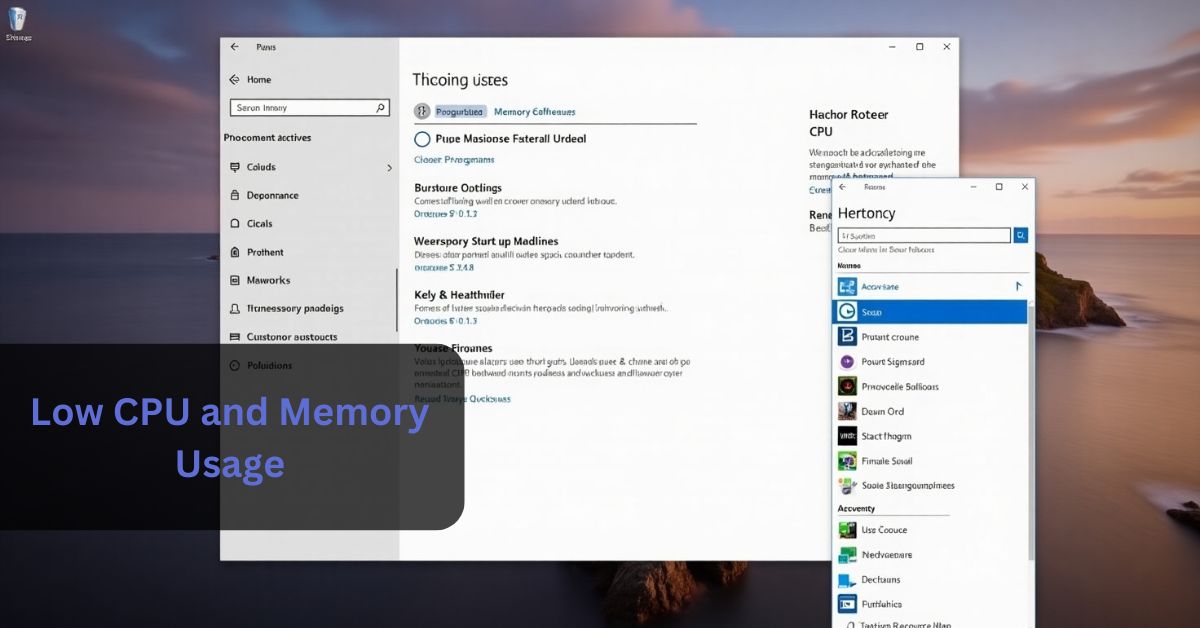


Leave a Reply