Deciding between a gaming laptop and a MacBook depends on several factors, such as intended use, software ecosystem, and design preferences. Both options offer distinct advantages but cater to very different audiences.
Choosing between a gaming laptop and a MacBook depends on your needs. Gaming laptops are powerful for gaming and intensive tasks, while MacBooks excel in design, software optimization, and productivity.
While gaming laptops excel in high-performance gaming and intensive tasks, MacBook are known for their sleek design, optimized software, and seamless integration within Apple’s ecosystem. In this article, we’ll explore the nuances of each to help you make the right choice.
Performance and Processing Power
- Gaming Laptops: Gaming laptops are built with performance at their core, especially for handling graphics-intensive tasks. They typically feature powerful GPUs from NVIDIA or AMD, high-performance CPUs, and advanced cooling systems to prevent overheating. Many models offer Intel i7 or i9 processors or AMD Ryzen 7 or 9, ensuring smooth gameplay and multitasking. The high-performance components enable them to handle demanding software for video editing, 3D rendering, or scientific simulations.
- MacBooks: With the introduction of Apple Silicon, MacBooks (particularly the M1 and M2 series) have improved significantly in processing power and efficiency. The M-series chips allow MacBooks to perform tasks that previously required much more power, while also running cooler and quieter than most laptops. MacBooks are known for handling high-res video editing, coding, and complex design work with ease, though they may not be optimal for high-end gaming.
- Human Insight: If you work with multiple intensive applications open at once or are a gamer who demands high frame rates and seamless visuals, a gaming laptop may be better suited for you. However, creative professionals like graphic designers, filmmakers, or software developers may prefer MacBooks, as they deliver smooth, consistent performance for multimedia production with less power draw.
Gaming laptops offer dedicated power for heavy-duty gaming, while MacBooks provide highly optimized performance for creative and professional tasks.
Graphics and Display Quality
- Gaming Laptops: Gaming laptops prioritize screen performance, offering refresh rates between 120Hz and 300Hz, which ensures smooth, fast-paced visuals. They often come with dedicated GPUs like the NVIDIA GeForce RTX series, which is essential for rendering complex graphics and maintaining high frame rates during gameplay. Screen sizes generally range from 15 to 17 inches, with many models supporting Full HD, 2K, or even 4K resolutions.
- MacBooks: MacBooks feature stunning Retina displays known for sharp, vibrant colors and high contrast. While they typically max out at 60Hz refresh rates, MacBooks offer exceptional color accuracy, which is highly beneficial for photographers, video editors, and designers. The MacBook Pro models have mini-LED technology, offering deeper blacks and better color contrast for high-definition work.
- Human Insight: For users who spend significant time editing photos or videos, MacBooks provide a color-accurate display that meets the demands of professional creative work. However, if fast refresh rates and high frame rates are priorities, gaming laptops offer an experience that MacBooks can’t match.
Gaming Laptops for Refresh Rates; MacBooks for Color Accuracy
Design, Build Quality, and Portability
- Gaming Laptops: Due to powerful hardware and complex cooling systems, gaming laptops tend to be bulkier and heavier. They often have a unique, bold design with RGB lighting, customizable keyboards, and aggressive aesthetics. This rugged build ensures durability, but it comes at the cost of portability, with many models weighing 5 to 7 pounds or more.
- MacBooks: Apple is well-known for its minimalist, elegant design philosophy. MacBooks are crafted from aluminum, making them sturdy yet lightweight, with most models weighing under 4 pounds. They’re slim, sleek, and easy to carry, which makes them a great choice for students, business professionals, or anyone frequently on the go.
- Human Insight: If portability, aesthetic appeal, and compactness are important to you, MacBooks have a clear advantage. On the other hand, gamers who prioritize functionality over slimness will appreciate the build quality of gaming laptops, which provide a more immersive, customizable experience at the expense of weight and size.
MacBooks for Portability; Gaming Laptops for Customization and Durability
Operating System and Software Compatibility
- Gaming Laptops (Windows): Windows OS offers the most extensive software compatibility, especially for gaming. With a broader selection of games, customization options, and peripherals, Windows allows gamers to maximize their experience. Windows is also used widely in businesses, making gaming laptops a versatile choice for professional and personal use.
- MacBooks (macOS): macOS is known for its user-friendly, intuitive interface, and strong security features. It’s especially popular among developers and creatives for its seamless integration with software like Final Cut Pro, Logic Pro, and Adobe’s Creative Cloud. However, macOS has a limited game library and is generally not optimized for gaming, though it excels in productivity and creative tasks.
- Human Insight: Those who need compatibility with software across multiple platforms may find Windows a better choice. However, users invested in the Apple ecosystem, or who value stability and integration with Apple devices, may prefer macOS.
Depends on Your Software Needs
Battery Life
- Gaming Laptops: Due to the high power demand of their GPUs and CPUs, gaming laptops generally have limited battery life. While some models can last up to 6 hours under light use, intensive gaming drains the battery rapidly, often within 1 to 2 hours. Most gaming laptops are designed to be used plugged in to maintain peak performance.
- MacBooks: Apple’s MacBooks are renowned for their excellent battery life, thanks to efficient M-series chips. Some models, like the MacBook Air with an M2 chip, can provide up to 18-20 hours of battery life with normal usage. This makes MacBooks a better option for users who need extended battery life for work, study, or travel.
- Human Insight: If you’re frequently away from a power outlet, MacBooks are the clear choice for longer battery life and more reliable power efficiency. Gaming laptops are better suited to stationary use where power outlets are accessible.
MacBooks for Extended Battery Life
Price and Value for Money
- Gaming Laptops: Gaming laptops vary widely in price, from budget models with entry-level specs to high-end models exceeding the price of most MacBooks. While high-performance gaming laptops are expensive, their powerful hardware and gaming capabilities justify the price. Budget models can also be found, making gaming laptops more accessible.
- MacBooks: MacBooks are premium products with prices starting at around $1,000 and reaching upwards of $3,000 for high-end configurations. They offer great value for creative professionals who need reliable performance and long-term durability but may not be cost-effective for users who need higher graphical performance or gaming capabilities.
- Human Insight: If you have a flexible budget and are primarily focused on productivity, a MacBook’s reliability and performance justify its cost. However, if you’re gaming on a budget, a lower-cost gaming laptop will offer more power for your money.
Gaming Laptops for Value and Flexibility; MacBooks for Longevity and Stability.
Gaming Performance
- Gaming Laptops: These laptops are designed to deliver high-quality gaming experiences, with powerful GPUs, high refresh rate screens, and support for peripherals like gaming controllers and VR headsets. They can run most AAA titles smoothly and allow for extensive customization.
- MacBooks: Although Apple Silicon has made significant strides, MacBooks aren’t optimized for gaming. The selection of games on macOS is limited, and games that run well on Windows don’t always perform similarly on MacBooks. For casual gaming, MacBooks can manage, but they’re not designed to handle high-end gaming requirements.
- Human Insight: If gaming is a primary focus, a gaming laptop is the best option. MacBooks may suffice for casual games but fall short for competitive gaming or graphically demanding titles.
Gaming Laptops for Gaming Performance.
Which Laptop Should You Choose?
- Choose a Gaming Laptop If:
- Gaming is a top priority.
- You need extensive customization options for software or hardware.
- You’re looking for flexibility in price.
- Choose a MacBook If:
- You prioritize design, portability, and long battery life.
- You work within the Apple ecosystem and rely on Apple-exclusive software.
- You are focused on creative or professional work that benefits from a color-accurate display and efficient multitasking.
FAQs
Are gaming laptops better than MacBooks for performance?
Gaming laptops are better for gaming and tasks requiring powerful GPUs, while MacBooks offer optimized performance for creative and professional work, especially with M1/M2 chips.
Which has a better display: a gaming laptop or a MacBook?
Gaming laptops have higher refresh rates for smoother visuals, while MacBooks provide color-accurate Retina displays, ideal for designers and content creators.
How does battery life compare between gaming laptops and MacBooks?
MacBooks generally offer superior battery life, with up to 20 hours on some models, while gaming laptops often require frequent charging during intensive tasks.
Which is more portable, a gaming laptop or a MacBook?
MacBooks are lightweight and compact, making them more portable than the typically bulkier gaming laptops designed to house high-performance hardware.
Are MacBooks suitable for gaming?
While MacBooks can handle casual games, they lack the power and game library that Windows-based gaming laptops offer for high-end gaming.
Conclusion:
Both gaming laptops and MacBooks are powerful in their own right, designed to serve different user groups. For gamers, a gaming laptop provides the hardware and customization needed for an immersive experience. For professionals, especially creatives, the MacBook’s efficiency, display quality, and Apple ecosystem are unmatched. In the end, the best choice depends on your specific needs, preferences, and budget.

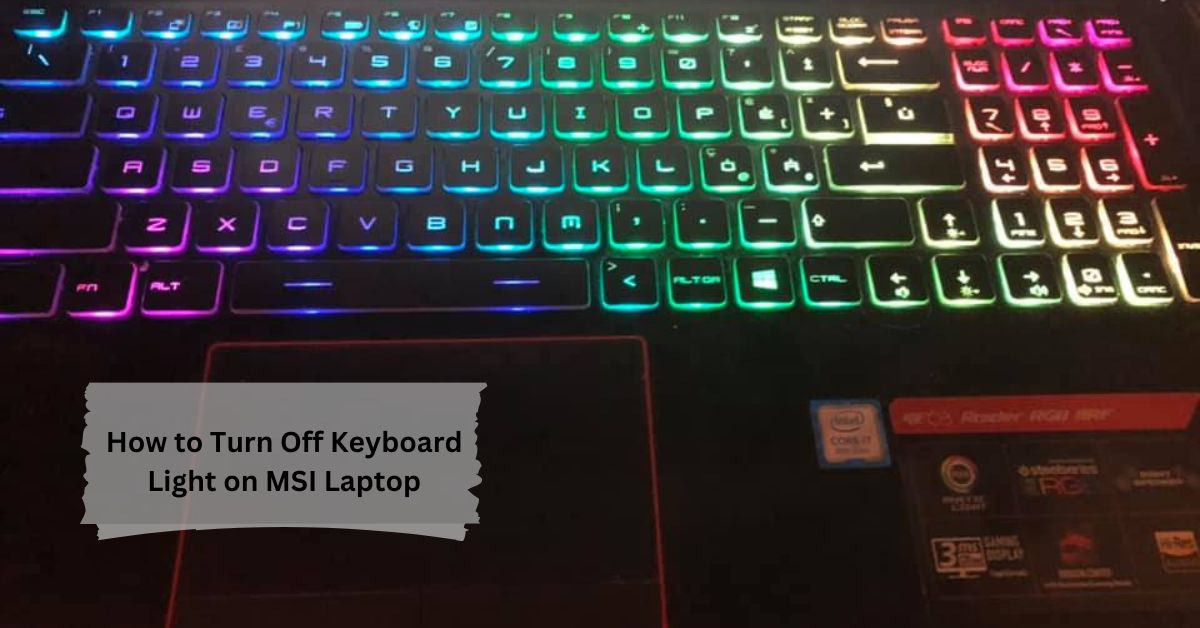











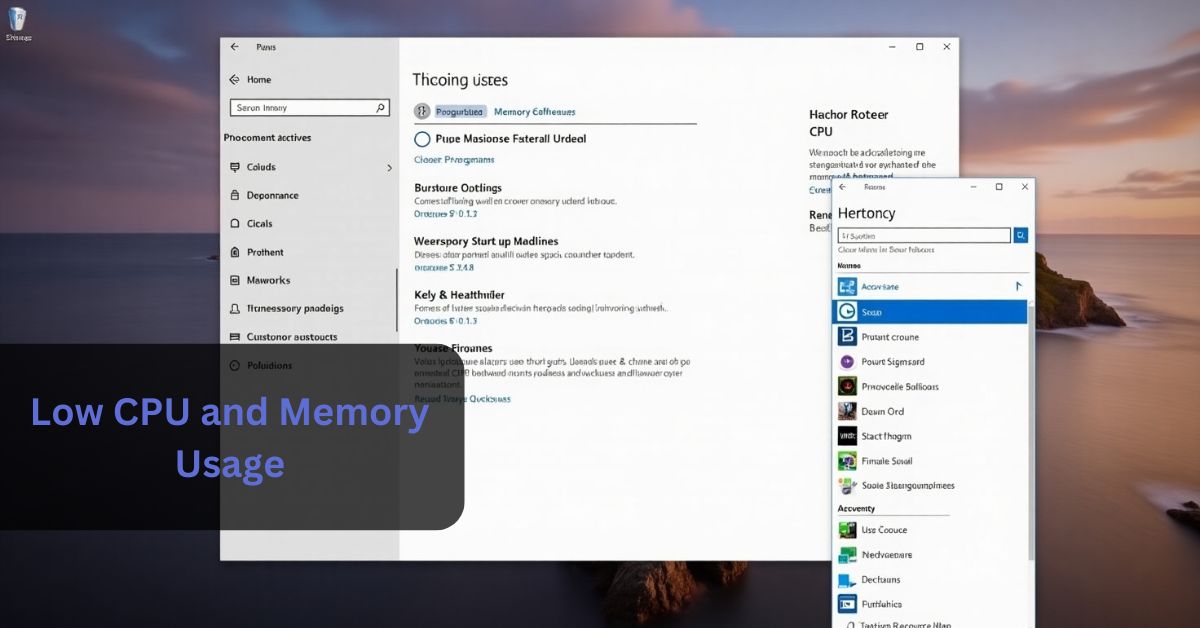


Leave a Reply