In the world of PC building, overclocking, and upgrading, one often overlooked but critically important component is thermal paste. Whether you’re gaming, rendering videos, or running intensive software, your CPU generates heat. If this heat isn’t efficiently dissipated, your system could face instability, throttling, or even permanent damage. This is where thermal paste comes into play. It bridges the microscopic gaps between the CPU and the heatsink, improving heat transfer and keeping your system cool under heavy loads.
The best thermal paste for your CPU depends on your needs and budget, with Arctic MX-5, Noctua NT-H2, and Thermal Grizzly Kryonaut standing out for their exceptional performance in 2025. Choosing the right paste ensures efficient heat transfer and better CPU longevity.
With so many thermal paste options available on the market, choosing the best one for your CPU can be daunting. In this guide, we’ll walk you through everything you need to know about thermal paste, the factors to consider when buying, and a detailed list of the best thermal paste options for your CPU in 2025.
What is Thermal Paste and Why is it Important for Your CPU?
Thermal paste, also referred to as thermal compound or thermal grease, is a viscous material used to fill the small air gaps between the CPU’s surface and the cooler or heatsink. These gaps, though tiny, can have a significant impact on heat transfer. Without thermal paste, the heat transfer from your CPU to the cooler would be inefficient, leading to higher temperatures and potential performance issues.
While thermal paste alone doesn’t directly cool the CPU, it enhances the effectiveness of your cooler by improving heat conductivity. Most thermal pastes contain silver, aluminum oxide, or carbon, which act as the primary thermal conductors. High-quality thermal paste can make a noticeable difference in CPU temperature, allowing your system to run cooler and quieter.
Key Factors to Consider When Choosing the Best Thermal Paste

Before diving into our recommended thermal pastes, it’s important to understand the critical factors that determine the effectiveness of thermal paste. Here’s what you should keep in mind when choosing a thermal compound for your CPU:
1. Thermal Conductivity:
Thermal conductivity is a measure of how well the thermal paste can transfer heat from the CPU to the cooler. Higher thermal conductivity means better performance. Thermal paste with high conductivity ensures that heat is dissipated quickly and efficiently, preventing the CPU from overheating. For gaming PCs and high-performance builds, look for pastes with thermal conductivity above 7 W/mK.
2. Viscosity (Thickness):
The viscosity of thermal paste refers to its thickness or consistency. Pastes with high viscosity are thicker and can be harder to apply, while thinner pastes are easier to spread. However, too thin a paste can result in improper application and poor heat transfer. Most thermal pastes strike a balance between being thick enough for effective application but not so runny that it becomes messy or difficult to spread evenly.
3. Longevity and Stability:
A good thermal paste should maintain its performance over time. Over time, some pastes degrade, dry out, or lose their effectiveness, which can lead to higher CPU temperatures. It’s essential to select thermal paste that offers long-lasting performance. Many high-end pastes retain their properties for several years without needing reapplication.
4. Ease of Application:
Not all thermal pastes are created equal when it comes to ease of application. Some are easier to spread, while others are more difficult and may require a more careful hand. Thermal pastes come in different forms: some are syringes for precise application, others are pads that you simply place on the CPU. For beginners, it’s best to opt for thermal pastes that are easy to apply and don’t create a mess.
5. Price:
While price shouldn’t be the sole determining factor, it does play a role in your selection. More expensive thermal pastes tend to offer superior performance and better longevity, but for many users, a mid-range option may provide more than enough cooling. Be sure to consider both performance and price when making your decision.
Read more: Neo G8 Red Light Under: Causes And Solutions!
Best Thermal Paste for CPU in 2025

With these factors in mind, let’s explore the top thermal pastes available for 2025, highlighting their unique features, pros, and cons.
1. Arctic MX-5: Best Overall Thermal Paste
Arctic’s MX-5 thermal paste is one of the most popular choices for enthusiasts and builders alike. Known for its excellent balance of performance, ease of application, and longevity, the Arctic MX-5 is an excellent all-around thermal paste.
Key Features:
- Thermal Conductivity: 7.9 W/mK
- Type: Non-conductive
- Form Factor: Syringe for easy application
The Arctic MX-5 boasts improved thermal conductivity over its predecessor, the MX-4, making it ideal for keeping your CPU cool under heavy workloads. It’s perfect for both gaming systems and workstations that need to maintain efficient cooling. Additionally, the MX-5 has a smooth, easy-to-apply texture, ensuring a clean installation process.
- Pros: Excellent balance between performance and ease of use; affordable for most users.
- Cons: Slightly more expensive than basic pastes, though the performance justifies the cost.
2. Noctua NT-H2: Best for Overclocking and High-Performance Builds
Noctua is renowned for its premium cooling products, and the NT-H2 thermal paste is no exception. This thermal paste is a top contender for high-performance PCs and overclocking enthusiasts who need the best heat dissipation possible.
Key Features:
- Thermal Conductivity: 8.9 W/mK
- Type: Non-conductive
- Form Factor: Syringe with an easy-to-apply applicator
The NT-H2 thermal paste offers outstanding heat transfer capabilities, making it perfect for pushing your CPU to the limit with overclocking. It’s also very easy to apply, thanks to Noctua’s carefully designed applicator. Whether you’re building a custom water-cooled system or working with air cooling, the NT-H2 delivers excellent performance over time.
- Pros: Fantastic for high-performance systems; long-lasting; minimal curing time.
- Cons: Pricey compared to other options, but worth the investment for overclockers.
3. Thermal Grizzly Kryonaut: Best for Extreme Cooling
Thermal Grizzly Kryonaut is a favorite among extreme overclockers and enthusiasts who demand the highest levels of cooling performance. With its unmatched thermal conductivity, Kryonaut is ideal for CPU and GPU cooling in systems with extreme thermal loads, such as liquid cooling setups.
Key Features:
- Thermal Conductivity: 12.5 W/mK
- Type: Non-conductive
- Form Factor: Syringe for easy and precise application
Kryonaut thermal paste is one of the most thermally conductive compounds available, making it the go-to choice for extreme cooling scenarios. It is non-conductive, meaning there’s no risk of short circuits, and it’s designed to maintain its effectiveness even under high temperatures.
- Pros: Exceptional heat transfer (12.5 W/mK); perfect for overclocking and extreme cooling.
- Cons: Expensive, but well worth the price for users seeking the best performance.
Read more: Why Are Acer Laptops Considered Bad? Dispelling Myths and Investigating Facts!
4. Cooler Master MasterGel Maker: Best for Easy Application
For those new to PC building or for users who prioritize ease of application without sacrificing thermal performance, the Cooler Master MasterGel Maker is a fantastic option. It’s designed to be both easy to apply and highly effective at cooling.
Key Features:
- Thermal Conductivity: 11 W/mK
- Type: Non-conductive
- Form Factor: Syringe with an applicator for smooth application
MasterGel Maker offers high thermal performance combined with an easy-to-apply gel-based formula. The paste is thick enough to stay in place but smooth enough to spread evenly across the CPU’s surface, making it a perfect choice for beginners or those who want hassle-free installation.
- Pros: Great for beginners; easy application; good thermal performance.
- Cons: Not the top-performing paste for extreme overclocking.
5. Gelid GC-Extreme: Best Budget Thermal Paste
Gelid’s GC-Extreme is a top-tier thermal paste that provides great performance without the high price tag. Offering good thermal conductivity and lasting performance, it is the best choice for users on a budget who still want great heat dissipation.
Key Features:
- Thermal Conductivity: 8.5 W/mK
- Type: Non-conductive
- Form Factor: Syringe for easy application
The Gelid GC-Extreme is well-suited for gamers and budget-conscious PC builders who still want excellent cooling performance. While it may not be the best option for extreme overclocking, it provides excellent value for money and does an outstanding job of keeping temperatures in check.
- Pros: Budget-friendly; reliable performance; easy to apply.
- Cons: Thermal conductivity isn’t as high as premium pastes.
6. Corsair XTM50: Best for Simplicity and Value

Corsair XTM50 thermal paste strikes an excellent balance between simplicity, cost, and performance. It’s designed to be easy to apply, providing good cooling for mid-range CPUs without being overly complicated.
Key Features:
- Thermal Conductivity: 5 W/mK
- Type: Non-conductive
- Form Factor: Syringe with simple application
XTM50 is a great choice for users who want no-fuss installation and solid thermal performance. While its thermal conductivity is lower than that of more expensive pastes, it’s still more than sufficient for typical gaming systems and general use.
- Pros: Simple to apply; cost-effective; decent performance.
- Cons: Lower thermal conductivity compared to premium options.
Also Read: How to Turn Off Keyboard Light on MSI Laptop: A Detailed Guide!
FAQs:
1. What is thermal paste, and why do I need it?
Thermal paste helps improve heat transfer between the CPU and cooler, preventing overheating and ensuring efficient system performance.
2. Can I use any thermal paste for my CPU?
No, it’s best to choose a thermal paste with appropriate thermal conductivity for your system’s performance needs. High-performance builds require pastes with higher conductivity.
3. How often should I replace thermal paste?
You should replace thermal paste every 2-3 years or if you notice a significant increase in CPU temperatures.
4. Which thermal paste is best for overclocking?
Noctua NT-H2 and Thermal Grizzly Kryonaut are excellent for overclocking due to their high thermal conductivity and superior cooling abilities.
5. Is there a big difference between budget and premium thermal pastes?
Yes, premium thermal pastes often offer better thermal conductivity and longevity, making them ideal for high-performance systems or extreme overclocking.
Conclusion:
The best thermal paste for your CPU ultimately depends on your needs and budget. For most users, the Arctic MX-5 or Noctua NT-H2 will provide excellent performance, while overclockers and extreme users may prefer Thermal Grizzly Kryonaut for its superior heat dissipation. Cooler Master MasterGel Maker is perfect for beginners, and the Gelid GC-Extreme offers great value for those on a budget.
Read more:












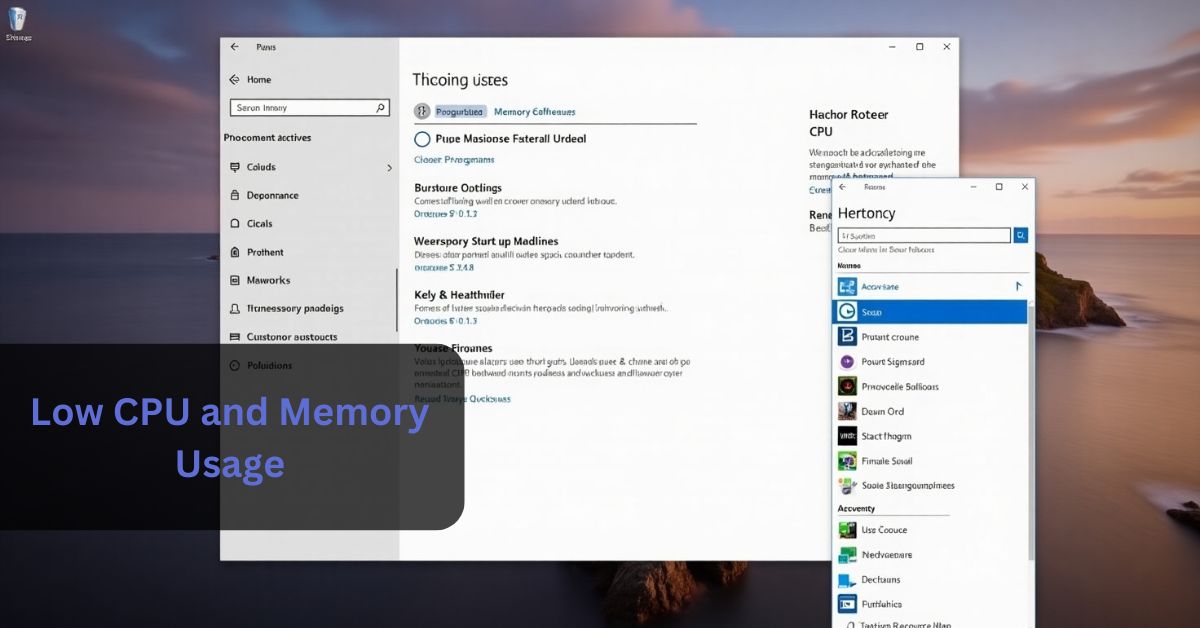
Leave a Reply