As remote work and flexible setups become the new norm, portable monitors are emerging as essential tools for a wide range of users. Whether you’re working from a coffee shop, engaging in creative projects on the go, or just need an extra screen for gaming and entertainment, portable monitors offer a convenient solution.
One question that often comes up is: “Does a portable monitor charge like a laptop?” The answer isn’t as straightforward as it might seem. While laptops have built-in batteries and operate independently once charged, portable monitors function quite differently.
In this article, we’ll explore everything you need to know about how portable monitors get their power, what sets them apart from laptops in terms of charging, and what this means for your day-to-day use.
How Portable Monitors Work: Power Sources and Charging
Before diving into the nuances of portable monitors and their charging mechanisms, let’s start with the basics: how do these devices function?
What Exactly Is a Portable Monitor?
A portable monitor is essentially an external display that you can connect to your laptop, tablet, phone, or even gaming console to expand your screen space. They are typically lightweight, slim, and easy to carry, making them ideal for people who need additional screen real estate while traveling or working remotely.
Unlike traditional monitors that need to be plugged into a power outlet and connected to a computer via HDMI or DisplayPort, portable monitors can be powered directly by the devices they’re connected to, particularly through USB-C ports.
While laptops are designed as all-in-one machines with built-in processors, memory, and power sources (i.e., batteries), portable monitors are display-only devices, meaning they rely on an external power source to function.
This is where the question of “charging” gets a bit more complex.
Does a Portable Monitor Charge Like a Laptop?
No, It Doesn’t Charge Like a Laptop
Portable monitors and laptops serve different purposes and, therefore, manage power in different ways. A laptop has a built-in battery that stores energy, allowing you to charge it and then use it independently for several hours. When a laptop is plugged in, it draws power to both run the system and recharge the battery.
On the other hand, most portable monitors do not have internal batteries and thus cannot be charged in the same way. Instead, they rely on an external source for power, which could be your laptop, a wall adapter, or even a power bank. They don’t “store” energy; they simply pull power as needed.
Let’s break this down in more detail:
- USB-C Portable Monitors:
Many modern portable monitors use USB-C ports, allowing them to both receive video signals and draw power from the same cable. If you plug a USB-C monitor into a laptop that supports USB-C Power Delivery (PD), the monitor can draw the necessary power directly from your laptop. This creates a clean, simple setup with minimal cable clutter.
However, this does come with a caveat: the monitor is essentially leeching power from your laptop’s battery, meaning that your laptop’s battery life will diminish more quickly while powering both devices. - HDMI Portable Monitors:
HDMI-powered monitors work a bit differently. HDMI can transmit high-quality video and audio signals but does not carry power. Therefore, if your portable monitor relies on an HDMI connection, you will need to power it separately, typically using a dedicated USB or AC power source.
These monitors can still be portable, but the need for a second power source makes them less convenient than their USB-C counterparts, especially when you’re working in environments where power outlets are limited. - Battery-Powered Portable Monitors:
There’s a small subset of portable monitors that come with built-in batteries. These monitors, much like laptops, can be charged, making them entirely self-sufficient for several hours. Once the battery depletes, however, you’ll need to plug them into an outlet or recharge via USB-C.
Battery-powered monitors are ideal for people who need true on-the-go functionality without being tethered to an outlet or a laptop. But they tend to be more expensive and heavier due to the additional battery components.
What Happens When You Connect a Portable Monitor to a Laptop?
When you connect a portable monitor to a laptop, the most common way for it to receive power is through the USB-C connection.
- The portable monitor draws power directly from the laptop’s battery or power supply.
- While the monitor does not “charge” in the traditional sense, it still consumes a portion of the laptop’s battery, which can reduce the total runtime of your setup.
- If you’re using a power-hungry monitor or multiple devices at once, you may want to keep your laptop plugged into an outlet to avoid rapid battery drain.
However, one crucial detail is the power output capabilities of your laptop or connected device. Not all USB-C ports are created equal. Many laptops, especially older models, don’t provide enough power to run a portable monitor solely through the USB-C connection. In such cases, you’ll need to supplement the monitor with an external power source, like a wall adapter or power bank.
Factors That Affect Power Usage in Portable Monitors
The amount of power a portable monitor requires depends on several factors, including:
- Screen Size and Resolution:
Larger screens and higher resolutions (such as 4K displays) require more power to function. A 15.6-inch Full HD portable monitor might draw 8 to 12 watts, while a smaller, lower-resolution monitor may consume only 5 to 7 watts. - Brightness and Refresh Rate:
Higher brightness settings and faster refresh rates (60Hz and above) also increase the power consumption of a portable monitor. You can manage battery drain by lowering these settings during use. - Power Source:
Some monitors are more power-hungry than others. A USB-C monitor pulling power from a laptop will draw less than a monitor requiring a separate AC adapter or a high-output power bank.
Pros and Cons of Different Portable Monitor Power Setups
1. USB-C Powered Monitors
- Pros: Fewer cables, streamlined setup, portable, draws power directly from laptop or tablet.
- Cons: Can drain your laptop’s battery quickly, may not be supported by all devices.
2. HDMI Powered Monitors
- Pros: Often more affordable, works with more devices.
- Cons: Requires a separate power source, less streamlined.
3. Battery-Powered Monitors
- Pros: True portability, no need for external power during use.
- Cons: Higher cost, heavier, shorter battery life compared to laptops.
Final Thoughts: Portable Monitors and Charging
While portable monitors offer significant flexibility and convenience, it’s important to understand that they do not charge like laptops. Most rely on external power from a connected device or outlet, rather than storing energy themselves. A small percentage of models with built-in batteries come closer to the “laptop charging” experience, but these are rare and come with trade-offs like weight and cost.
When choosing a portable monitor, consider how and where you plan to use it. For office setups or long working sessions, a monitor that draws power from a wall outlet might make more sense. If you’re always on the move, a USB-C or battery-powered option could provide the ease of use you need.
Regardless of your choice, knowing how to manage your power needs effectively will ensure that your portable monitor works seamlessly with your other devices, enhancing your productivity and overall experience.
FAQs
Do portable monitors have built-in batteries?
Most portable monitors do not have built-in batteries, but a few high-end models do, allowing for limited self-powered use.
How do USB-C portable monitors get power?
USB-C portable monitors draw power directly from connected devices like laptops or smartphones, using the same cable for both power and video signals.
Can an HDMI portable monitor charge?
No, HDMI portable monitors require a separate power source as HDMI transmits only video and audio signals, not power.
Will a portable monitor drain my laptop’s battery?
Yes, a USB-C portable monitor can drain your laptop’s battery faster since it draws power directly from the laptop.
Can I power a portable monitor with a power bank?
Yes, many portable monitors can be powered using a compatible power bank, especially those that require external power sources like HDMI monitors.
















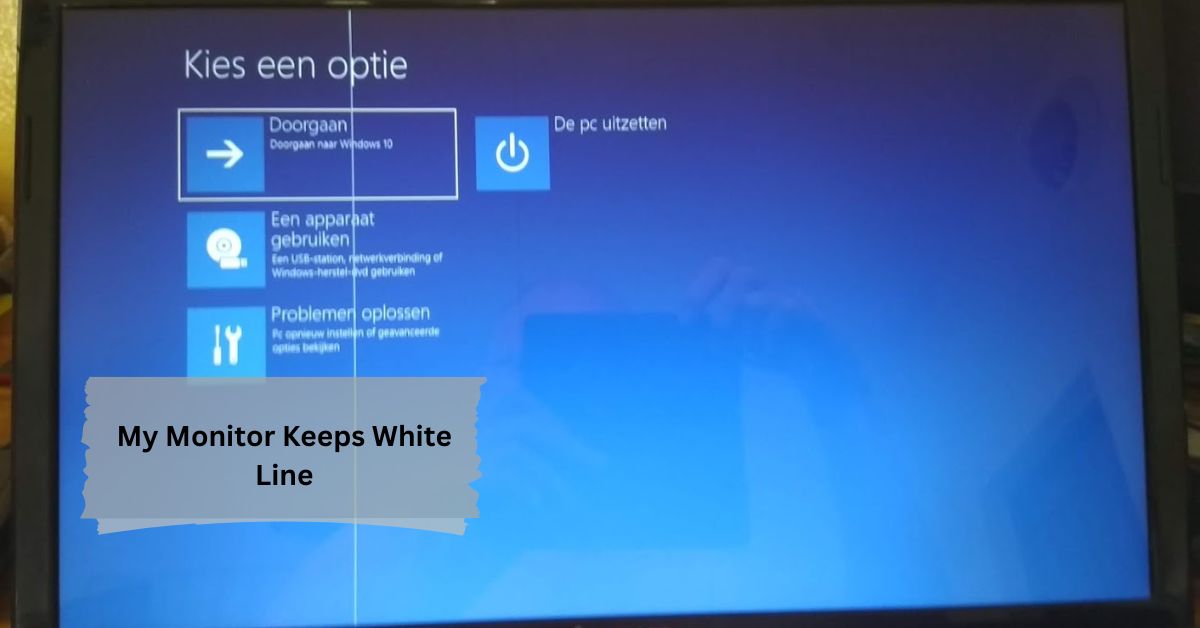
Leave a Reply