When purchasing a laptop, the screen size is one of the most crucial features that affect both your experience and satisfaction with the device. Whether you’re working from home, gaming, or simply browsing, your laptop screen size determines how comfortable and productive you will be. But how do you determine how big your laptop screen is? And why does it matter in your buying decision? This guide will help you understand everything you need to know about laptop screen sizes, how to measure them, and the pros and cons of various sizes.
Laptop screen size is measured diagonally from one corner to the opposite corner. Common sizes range from 11 to 17 inches, and the best size depends on your needs for portability, productivity, or entertainment.
What is Laptop Screen Size?
Laptop screen size is measured diagonally from one corner to the opposite corner of the display. This diagonal measurement refers only to the screen area itself, excluding the bezel (the border around the screen). For example, if your laptop is labeled as having a 15.6-inch screen, it means the distance from the bottom left corner to the top right corner of the screen is 15.6 inches.
It’s also worth noting that there are different types of screen ratios used in laptops. The most common are:
- 16:9 Aspect Ratio: Most modern laptops use this ratio, especially for media consumption, gaming, and general usage.
- 16:10 Aspect Ratio: Found on some business laptops, offering a slightly taller screen, making it better for tasks like coding or writing.
- 3:2 Aspect Ratio: Seen in some newer laptops, especially for those focused on productivity, offering a taller display for multitasking and document editing.
How to Measure Your Laptop Screen
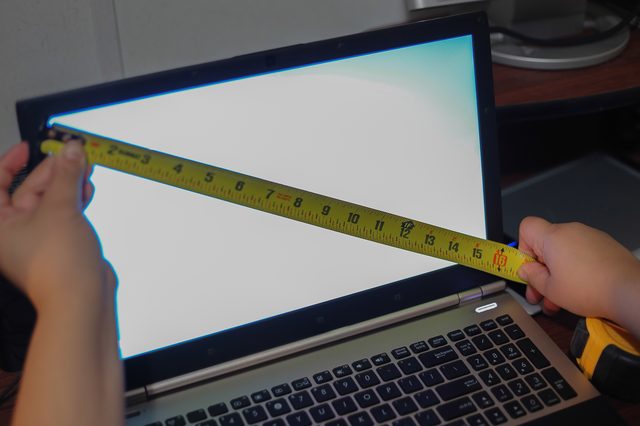
Knowing the screen size can help you make the right choice. If you want to measure your screen yourself, follow these simple steps:
- Get a Measuring Tape or Ruler: Ideally, use a flexible tape measure or a measuring app on your smartphone to ensure accuracy.
- Measure Diagonally: Start at one corner (usually the bottom left) and stretch the tape to the opposite corner (top right). Keep the tape along the screen’s edge, but do not measure the bezel.
- Record the Measurement: This diagonal measurement gives you the screen size in inches.
For example, if the measurement is 13 inches, then the screen size is 13 inches diagonally.
Common Laptop Screen Sizes and Their Benefits
Laptop screen sizes vary to cater to different needs. The ideal size for you will depend on how you use your laptop and what you value most, such as portability, screen real estate, or immersive experiences.
Here are the most common screen sizes and their typical uses:
1. 11 to 12 Inches: Ultra-Portable Laptops
Laptops in this range are lightweight and compact, making them the perfect choice for people who prioritize portability. These devices are easy to carry around, making them ideal for students, frequent travelers, and those who want a laptop to handle basic tasks like browsing the web, writing emails, or editing documents. However, the smaller screen size can feel cramped for tasks like multitasking or watching movies.
- Popular for: Students, casual users, business travelers.
- Pros: Lightweight, easy to carry, good for basic tasks.
- Cons: Limited screen space, may not be ideal for multitasking or entertainment.
2. 13 to 14 Inches: Balance Between Portability and Usability
This range is the sweet spot for many laptop users. It offers a balance between screen size and portability, allowing users to comfortably perform a variety of tasks while still being easy to carry. The 13-14-inch laptops are powerful enough for productivity tasks, casual gaming, and media consumption, while still being lightweight and compact.
- Popular for: Professionals, students, casual gamers.
- Pros: Good balance between usability and portability, often equipped with mid-range specs.
- Cons: Can be a bit small for users who need multiple windows open side by side.
3. 15 to 16 Inches: Full-Sized Laptops
This is the most common laptop screen size. A 15-inch screen offers ample space for multitasking, making it ideal for office work, media consumption, and light gaming. These laptops often have full-sized keyboards and a comfortable typing experience, which is great for professionals who work with multiple applications at once. Larger screens also offer better resolution options, giving you sharp and clear images.
- Popular for: Office workers, students, gamers.
- Pros: Spacious, great for productivity, good for media.
- Cons: Bulkier, less portable, reduced battery life.
4. 17 Inches and Above: Desktop Replacements
Laptops with screens 17 inches and larger are considered desktop replacements. These laptops provide the ultimate visual experience for gamers, media creators, and those who do a lot of multitasking. Larger screens are perfect for watching movies, editing videos, or gaming at a higher resolution. However, these laptops tend to be heavy and less portable. If portability is not a concern and you want to replicate a desktop experience, this is an excellent choice.
- Popular for: Gamers, video editors, media creators.
- Pros: Large, immersive display, excellent for high-definition media.
- Cons: Heavy, not portable, short battery life.
Read: How To Charge Laptop With HDMI – How to Do It!
Why Screen Size Matters

The size of your laptop screen affects a variety of factors that can impact your overall experience. Let’s look at some of the main ways screen size influences laptop usage.
1. Portability
Laptops with smaller screens (11 to 13 inches) are usually more portable. They are lighter and take up less space, making them ideal for people on the go. Whether you’re traveling for business or commuting to school, these laptops can fit easily in bags or backpacks without weighing you down.
2. Productivity and Multitasking
Larger screens (15 inches and above) provide more space for multitasking, allowing you to view multiple windows side by side. If you frequently work with spreadsheets, word documents, or coding programs, a larger screen makes it easier to be productive. With a larger display, you can also split windows without feeling cramped, which is a major productivity booster.
3. Immersive Experience
For those who use their laptop for gaming, watching movies, or editing videos, a larger screen provides a much more immersive experience. It offers sharper visuals and more screen space to enjoy detailed content. A larger screen also supports better resolutions, such as Full HD or 4K, which enhances the overall quality of what you’re watching or creating.
4. Battery Life
Larger screens consume more power, which means that laptops with big displays tend to have shorter battery life than their smaller counterparts. If battery life is a priority for you, you may want to consider a smaller screen size, as they typically offer longer-lasting batteries.
Read: HP Omen Laptop Keyboard Backlight: Everything You Need to Know!
Does Screen Resolution Matter?
In addition to screen size, resolution plays a significant role in the quality of the display. Resolution is measured in pixels and determines how sharp and detailed the content on your screen appears. A higher resolution means more pixels, which generally results in a sharper image.
Common Laptop Resolutions:
- HD (1366 x 768 pixels): Basic resolution, often found in budget models.
- Full HD (1920 x 1080 pixels): Standard for most mid-range laptops and provides a sharp image for everyday tasks.
- Quad HD (2560 x 1440 pixels): Found in premium laptops, offering a higher resolution for media editing and gaming.
- 4K (3840 x 2160 pixels): Ultra-high-definition resolution, great for gaming, video editing, and high-quality media consumption.
If you have a larger screen, it’s important to match it with a higher resolution to avoid pixelation and ensure that the visuals remain sharp and clear.
Choosing the Right Screen Size for You

To determine the best screen size for your needs, consider the following:
- Portability vs. Screen Real Estate: If you need a lightweight, easy-to-carry laptop, opt for something smaller. However, if you need more screen space for work or entertainment, go for a larger laptop.
- Primary Use: A smaller screen might be better for simple tasks, while larger screens are ideal for gaming, media consumption, or professional work that involves multiple windows.
- Budget: Larger screens with higher resolutions often cost more. Consider your budget before making your choice.
Read: Acer Laptop Software Drivers – A Complete Guide!
Conclusion
When asking, “How big is my laptop screen?” you’re essentially determining how much space you have for work, play, and productivity. The size of your laptop’s screen affects your experience with the device in several ways, including portability, multitasking, battery life, and visual quality. Whether you opt for a lightweight, portable 13-inch model or a powerhouse 17-inch laptop, knowing what to look for will help you make an informed decision that fits your needs.
FAQs
1. What is the most common laptop screen size?
The most common screen size is between 13 and 15 inches, offering a balance between portability and functionality.
2. How do I measure my laptop screen?
Use a tape measure or ruler to measure diagonally from one corner of the screen to the opposite corner, excluding the bezel.
3. Does a larger laptop screen mean better performance?
Not necessarily. A larger screen typically requires more power, which can impact battery life, but doesn’t directly affect performance. The processor and RAM are more important factors for performance.
4. Are laptops with bigger screens more expensive?
Yes, larger screen laptops generally come with higher prices, especially if they have higher resolutions or advanced features.
5. Is Full HD enough for gaming?
Yes, Full HD is sufficient for most gaming needs, but for a more immersive experience, you might consider 4K resolution.
6. Does screen size affect battery life?
Yes, larger screens typically consume more power, resulting in shorter battery life.
7. Can I upgrade my laptop screen size?
It’s difficult to upgrade your screen size after purchasing a laptop, as the screen is integrated into the device’s design.
8. What is the best laptop screen size for video editing?
A larger screen, such as 15 inches or above, with a higher resolution (Full HD or 4K), is ideal for video editing.
9. What’s the best laptop screen size for students?
A 13–14-inch screen provides a good balance between portability and functionality, making it ideal for students.
10. How can I improve my laptop screen’s display quality?
Consider upgrading to a laptop with a higher resolution or adjusting your display settings to enhance the clarity and brightness.
Also Read:












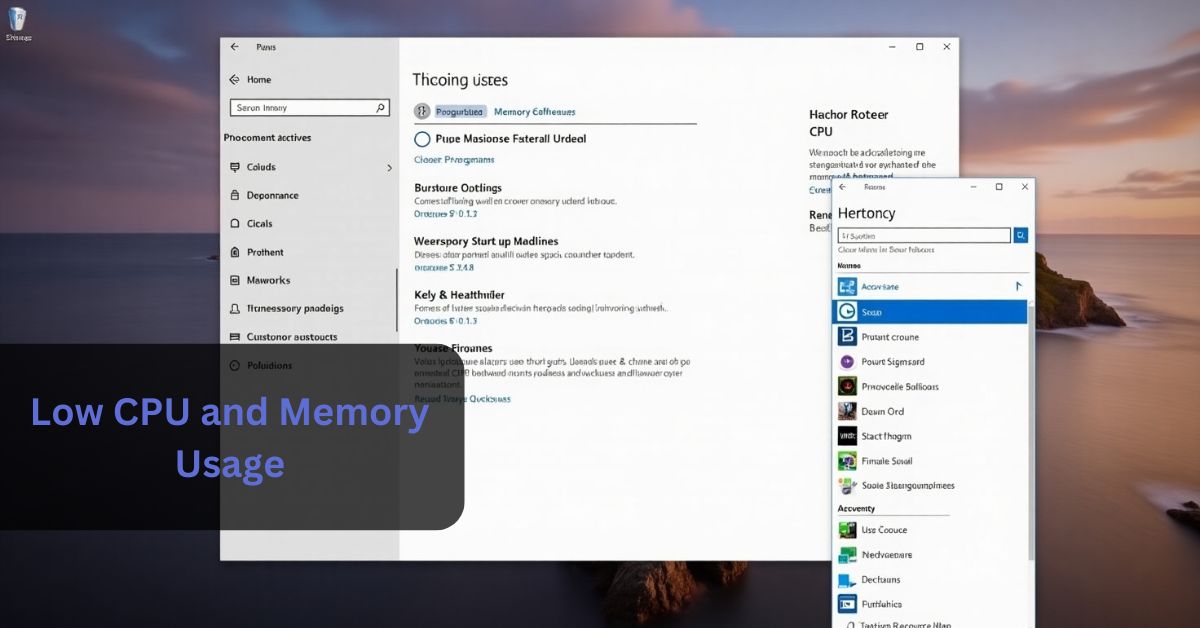
Leave a Reply