The battery is a crucial component of your MacBook Pro, impacting everything from portability to overall performance. Understanding the concept of battery cycles and how to manage them can help you get the most out of your device.
A MacBook Pro battery is designed to last up to 1,000 complete charge cycles while retaining around 80% of its original capacity. Managing usage and charging habits can help extend its lifespan.
In this comprehensive guide, we’ll delve into what a battery cycle is, the cycle count specifics for your MacBook Pro, and practical tips for prolonging your battery’s lifespan.
What is a Battery Cycle?
At its core, a battery cycle refers to the process of fully charging and discharging your battery. But let’s unpack this a bit further. Imagine you use your MacBook Pro and drain the battery down to 50%. If you then charge it back up to 100%, this counts as half of a battery cycle. If you repeat this process twice—draining to 50% and recharging—you’ve used one full cycle.
This method of tracking is more nuanced than simply counting the number of times you plug in your laptop. The key takeaway is that a battery cycle is a cumulative measure of usage, not necessarily an exact full charge from 100% to 0% every time. Understanding this can help you better manage your battery’s health.
How Many Battery Cycles Does a MacBook Pro Battery Have?
Apple’s design for MacBook Pro batteries includes an impressive durability feature: they’re rated to after 1,000 full charging cycles, maintain up to 80% of their initial capacity. This standard applies to models released from 2010 onward, which includes most current MacBook Pro configurations.
To put this into perspective, 1,000 cycles represent a significant amount of usage. For many users, this could translate to several years of regular use before noticing a substantial decline in battery performance. However, your actual battery lifespan will depend on various factors, including how often you use and charge your MacBook Pro, as well as how you manage its power settings.
Factors Affecting Battery Cycle Count – Also Read it!
While the 1,000-cycle benchmark is a helpful guideline, it’s essential to recognize that several factors can influence how quickly you reach this limit:
- Usage Patterns: Heavy usage, such as running demanding applications or keeping multiple programs open simultaneously, can drain your battery faster and contribute to a higher cycle count. Conversely, light usage and keeping the battery charged can extend its lifespan.
- Charging Habits: Regularly charging your MacBook Pro from a partial charge, rather than waiting until the battery is completely drained, can be beneficial. The battery management system in macOS is designed to optimize charging and reduce the stress on the battery.
- Temperature Extremes: Batteries are sensitive to temperature. Exposure to high temperatures can accelerate battery degradation, while very cold conditions can temporarily reduce battery performance. Ideally, keep your MacBook Pro in a temperature range between 50° and 95° F (10° and 35° C) for optimal battery health.
How to Check Your MacBook Pro’s Battery Cycle Count
Monitoring your MacBook Pro’s battery cycle count is straightforward and can provide valuable insights into its health. Here’s a step-by-step guide:
- Open the Apple Menu: Click the Apple logo in the top-left corner of your screen.
- Select “About This Mac”: This will open a window with general information about your Mac.
- Click on “System Report”: In the “Overview” tab, click the “System Report” button.
- Go to Power Section: In the System Report window, find the “Power” section on the left-hand side under “Hardware.”
- Locate Cycle Count: Within the Power section, look for “Cycle Count” under “Battery Information.”
This number reflects the number of cycles your battery has gone through. If you’re approaching or have exceeded the 1,000-cycle mark, you might notice decreased battery life and performance.
Practical Tips for Extending Your MacBook Pro Battery Life
Here are some practical tips to help extend the life of your MacBook Pro battery and manage your charge cycles effectively:
- Avoid Full Discharges: It’s better to keep your battery between 20% and 80% rather than allowing it to fully discharge and then fully charge it. This approach reduces stress on the battery and can help extend its lifespan.
- Enable Battery Health Management: macOS includes a feature called Battery Health Management, which adjusts the maximum charge based on your usage patterns. This helps reduce battery aging. You can enable this feature in the “Battery” section of System Preferences.
- Optimize Battery Settings: Use the “Energy Saver” settings in macOS to maximize battery efficiency. For instance, you can set your MacBook to automatically turn off the display and enter sleep mode after a period of inactivity. Also, consider enabling “Power Nap” to perform background tasks while your MacBook is in sleep mode.
- Update Software Regularly: Apple’s updates often include improvements to battery performance and efficiency. Keeping your macOS up to date ensures you benefit from these optimizations and fixes.
- Manage Applications and Processes: Keep track of energy-hungry applications and processes that can drain your battery. Use the Activity Monitor to identify and manage high-power applications and reduce unnecessary background processes.
- Use Battery Health Monitoring Tools: There are third-party applications available that can provide additional insights into your battery’s health and performance. These tools can help you monitor battery health and identify potential issues before they become significant problems.
When to Replace Your MacBook Pro Battery – Check it out!
Even with the best care, all batteries will eventually degrade. If you notice the following signs, it might be time to consider a battery replacement:
- Significant Decrease in Battery Life: If you find that your battery doesn’t last as long as it used to or holds less charge, it may be approaching the end of its useful life.
- Charging Issues: Problems with charging, such as the battery not charging to 100% or the laptop shutting down unexpectedly despite having some charge left, can indicate that the battery is failing.
- Swelling or Physical Damage: Any physical deformation or swelling of the battery is a clear sign that it needs immediate attention. Swelling can be dangerous and should be addressed by a professional as soon as possible.
Apple offers battery replacement services, either through their retail stores or authorized service providers. Replacing the battery can rejuvenate your MacBook Pro and extend its usable life, making it a worthwhile investment for those looking to maximize their device’s lifespan.
Conclusion
Understanding and managing your MacBook Pro’s battery cycle count is essential for maintaining the health and performance of your device. With a typical lifespan of 1,000 charge cycles, your MacBook Pro is designed to provide years of reliable service. By adopting good charging habits, optimizing settings, and paying attention to battery health, you can extend the life of your battery and ensure your MacBook Pro continues to meet your needs effectively.
FAQs
What is a battery cycle for a MacBook Pro?
A battery cycle is one complete charge and discharge of the battery, not necessarily from 100% to 0% in one go.
How many cycles can a MacBook Pro battery typically handle?
MacBook Pro batteries are designed to handle up to 1,000 charge cycles before their capacity drops to around 80%.
How can I check my MacBook Pro’s battery cycle count?
Go to Apple Menu > About This Mac > System Report > Power, and look for the “Cycle Count” under “Battery Information.”
What factors affect the battery cycle count?
Factors include usage patterns, charging habits, and exposure to temperature extremes.
When should I consider replacing my MacBook Pro battery?
Consider replacement if you notice a significant decrease in battery life, charging issues, or physical damage like swelling.

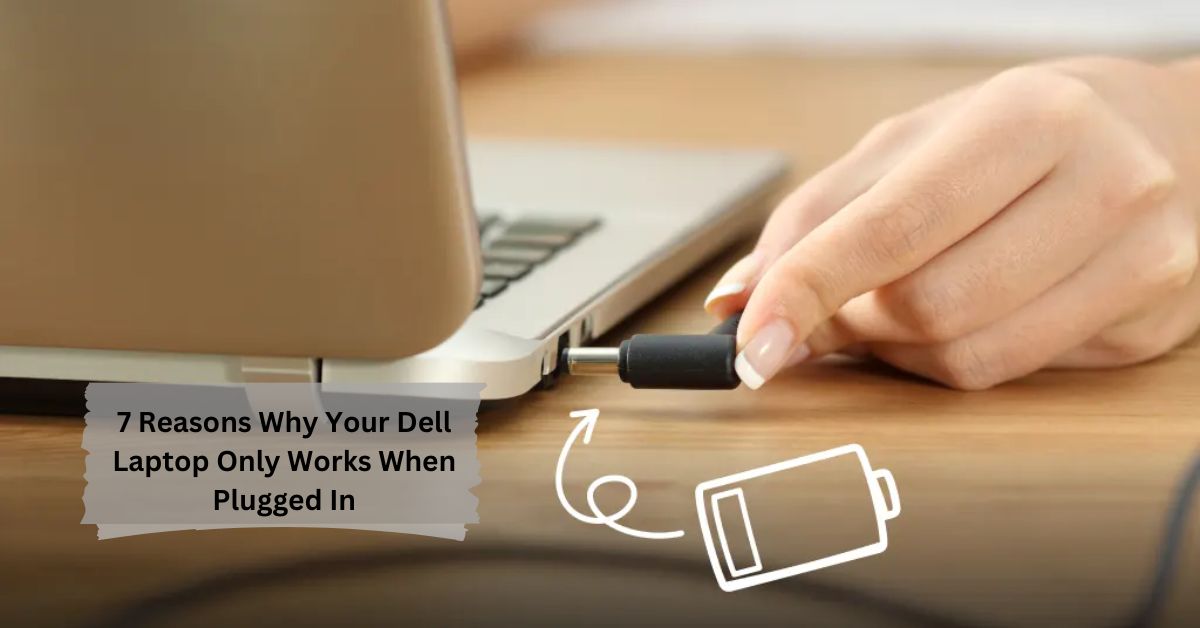











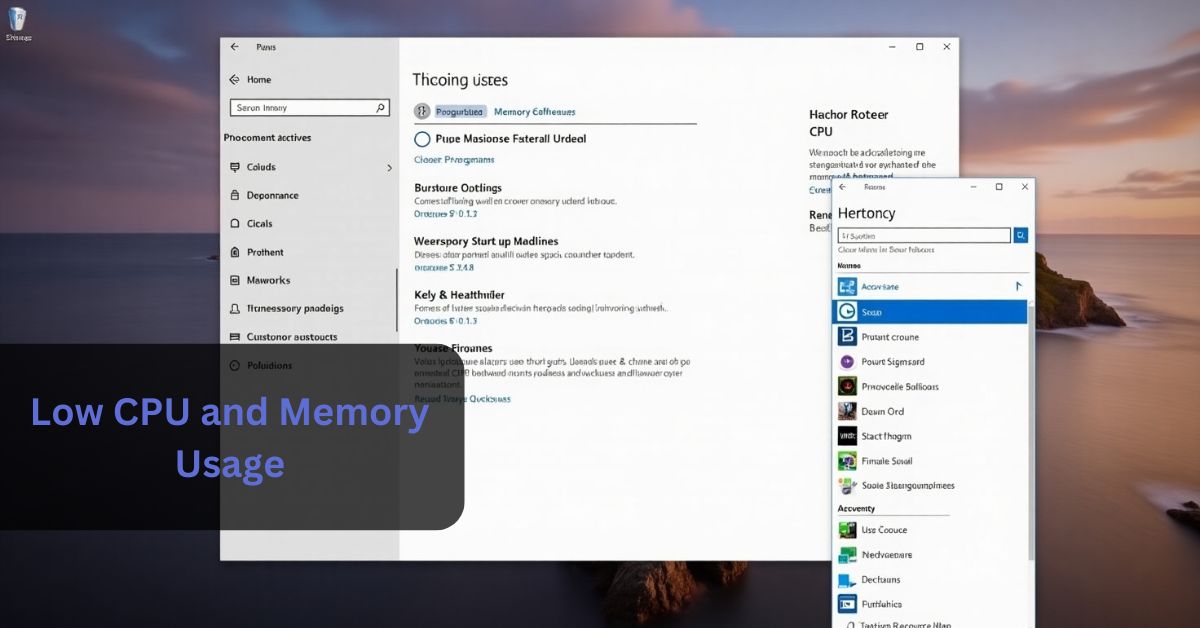


Leave a Reply