Laptops have become indispensable tools in our daily lives, used for everything from work to entertainment. But along with the convenience comes the need to keep your device powered, often leading to extended hours of charging. It’s during these times that you might notice your laptop charger becoming warm, or even hot.
It is normal for a laptop charger to get warm during use, but if it becomes excessively hot, it could indicate a problem. Understanding the causes of charger heat and taking preventative measures can help maintain safety and extend the charger’s lifespan.
While this can be alarming, it’s important to understand when this is a normal occurrence and when it might indicate a problem. In this comprehensive guide, we’ll explore why laptop chargers get hot, how to differentiate between normal and abnormal heating, and what steps you can take to ensure the longevity and safety of your charger.
The Science Behind Charger Heat: Why It Happens
To understand why your laptop charger heats up, it’s essential to grasp the basics of how it works. A laptop charger is essentially a power adapter that converts the high-voltage alternating current (AC) from your wall outlet into the lower-voltage direct current (DC) that your laptop needs to operate. This conversion process inherently generates heat for several reasons:
- Energy Conversion Inefficiency: No electronic device is 100% efficient. During the process of converting AC to DC, some energy is lost in the form of heat. The heat generated is a byproduct of this conversion and is completely normal to a certain extent.
- Component Resistance: Inside your charger are various electronic components like transformers, capacitors, and rectifiers. As electricity passes through these components, it encounters resistance, which further contributes to the heat generated.
- Charging Intensity: The temperature of your charger can also depend on how much work it’s doing. If your laptop’s battery is nearly empty, the charger works harder to quickly bring the battery up to a usable level. This increased workload results in more heat production.
- Ambient Temperature: The surrounding environment plays a role in how hot your charger feels. In hotter climates or poorly ventilated spaces, your charger might struggle to dissipate heat, making it feel hotter than usual.
- Charger Design and Build Quality: The materials used in your charger, as well as its overall design, can significantly affect how much heat it produces and how well it dissipates that heat. High-quality chargers from reputable brands typically include better heat dissipation mechanisms compared to cheaper, generic alternatives.
Normal vs. Abnormal Heating: How to Tell the Difference
It’s essential to differentiate between normal heating, which is safe, and overheating, which can be dangerous. Here’s what to look out for:
- Temperature Tolerance: It’s normal for your charger to become warm to the touch during use. However, if the charger becomes too hot to hold comfortably, this could be a sign of excessive heat buildup. A charger that’s only slightly warm isn’t a cause for concern.
- Heat Distribution: If you notice that only a specific part of the charger, such as the brick or the plug, is getting excessively hot while the rest remains cool, this could indicate a localized issue, such as a short circuit or a malfunctioning component.
- Duration of Heat: A charger that heats up quickly but then stabilizes is usually fine. However, if your charger remains hot for an extended period, even after the laptop is fully charged, it could be a sign of a problem.
- Unusual Smells or Sounds: A burning smell, unusual buzzing, or clicking sounds coming from your charger are red flags that something is wrong. These could indicate overheating, electrical shorts, or impending component failure.
- Performance Issues: If your laptop starts to experience performance issues while charging, such as random shutdowns, screen flickering, or erratic cursor movements, these could be symptoms of an overheating charger affecting the power supply to your device.
Human Factors: How Our Usage Affects Charger Heat
Beyond the technical aspects, our habits and how we use our laptops can also influence how hot a charger gets:
- Extended Charging Sessions: Constantly keeping your laptop plugged in, even when it’s fully charged, can cause the charger to remain warm for longer periods. This continuous power draw keeps the charger working unnecessarily, leading to more heat production over time.
- Multitasking While Charging: Running multiple high-power applications, such as video editing software, games, or virtual machines, while charging can increase the demand on your laptop and charger. This dual load can cause the charger to heat up more than usual.
- Improper Storage and Use: Placing your charger on soft surfaces like beds, couches, or carpets can trap heat and prevent proper ventilation, leading to higher temperatures. Additionally, coiling the charger cable tightly can also cause heat buildup in the cord, increasing the risk of overheating.
- Use of Third-Party Chargers: While it may be tempting to buy a cheaper, third-party charger, these often lack the quality control and safety standards of official chargers. Poor build quality, incorrect voltage output, and inadequate heat dissipation are common in generic chargers, making them more prone to overheating.
- Overuse in High Ambient Temperatures: Using your laptop and charger in hot environments can compound the heat generated during the charging process. In some cases, this can push the charger beyond its designed operating temperature range, leading to overheating.
Preventative Measures: How to Keep Your Charger Cool and Safe
To minimize the risk of overheating and prolong the life of your charger, consider adopting the following practices:
- Use Original Equipment Manufacturer (OEM) Chargers: Whenever possible, use the charger that came with your laptop or a replacement from the same manufacturer. These chargers are specifically designed for your laptop’s power requirements, reducing the risk of overheating.
- Unplug When Not in Use: Once your laptop is fully charged, unplug the charger. This simple step reduces unnecessary heat buildup and wear on the charger components.
- Optimize Charging Conditions: Place your charger on a hard, flat surface that allows for adequate airflow. Avoid using the charger in extremely hot environments and consider investing in a cooling pad if you often use your laptop for resource-intensive tasks.
- Monitor and Manage Your Laptop’s Power Usage: Adjust your laptop’s power settings to reduce the load on the charger. For instance, using power-saving modes or dimming the screen can lower the power demand, keeping the charger cooler.
- Regular Inspection and Maintenance: Periodically check your charger for signs of wear, such as frayed cables or discoloration. If you notice any damage, replace the charger immediately to prevent potential hazards like electrical shorts or fires.
When to Seek Professional Help
If you’ve followed all the recommended steps and your charger still gets excessively hot, it might be time to seek professional assistance. Here are scenarios where you should consult a technician or replace your charger:
- Persistent Overheating: If your charger remains hot even when used under optimal conditions, there could be an internal fault that requires professional inspection.
- Visible Damage: If you notice exposed wires, melted plastic, or burnt components, discontinue use immediately and replace the charger.
- Inconsistent Charging: If your laptop frequently disconnects from the charger, or the charging speed is inconsistent, the charger might be malfunctioning due to heat damage.
- Laptop Issues: If your laptop exhibits symptoms of power-related issues, such as unexpected shutdowns or slow performance while charging, it could be a sign that the charger is not providing stable power due to overheating.
Conclusion: Balancing Awareness with Action
While it’s normal for a laptop charger to get warm during use, it’s crucial to remain vigilant and recognize the signs of excessive heat that could indicate a problem. By understanding the factors that contribute to charger heat, adopting better usage habits, and knowing when to seek help, you can protect both your laptop and yourself from potential hazards.
FAQs
1. Is it normal for my laptop charger to get hot?
Yes, it’s normal for your laptop charger to warm up during use. However, if it becomes uncomfortably hot or too hot to touch, it might be a sign of an issue that needs attention.
2. Why does my laptop charger get so hot?
Your charger heats up due to the energy conversion process, where AC power is converted to DC. High charging demand, poor ventilation, or using a non-original charger can increase this heat.
3. How can I stop my laptop charger from getting too hot?
To prevent overheating, use the original charger, keep it in a well-ventilated area, unplug it when not in use, and try to avoid running high-power applications while charging.
4. When should I worry about my laptop charger’s temperature?
If your charger becomes extremely hot, emits a burning smell, makes unusual noises, or if your laptop shows performance issues while charging, it’s time to investigate further or replace the charger.
5. What steps should I take if my charger overheats?
If your charger overheats despite precautions, consider replacing it with an original charger or seek professional help to ensure there’s no underlying electrical issue.
















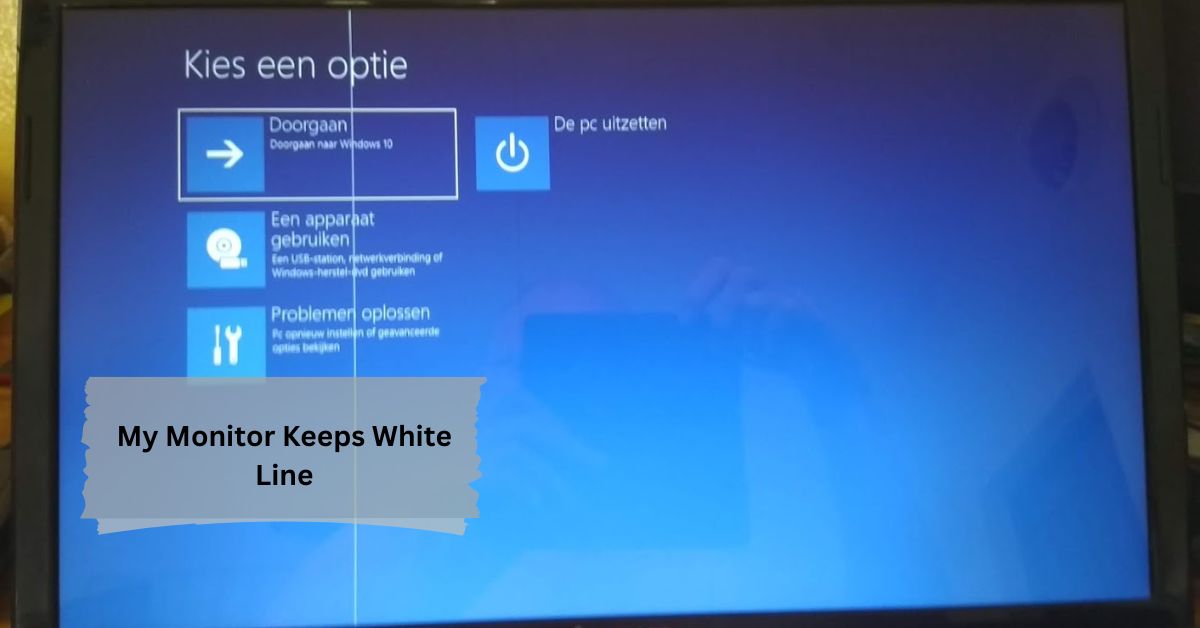
Leave a Reply