Imagine it’s a cold winter night, and suddenly your Nest Thermostat shows a “Battery Low” alert. Or perhaps you’re out of town, and your Nest Protect warns you that its battery is almost drained.
When you see a “Nest Battery Low” alert, it means your Nest device’s battery is critically low and needs attention. Addressing this promptly by recharging or replacing the battery ensures your device remains functional and reliable.
These situations can be unsettling, as they might disrupt the comfort or safety of your home. In this comprehensive guide, we’ll dive deep into the “Nest Battery Low” alert, exploring its causes, implications, and the steps you can take to resolve it.
What Does “Nest Battery Low” Mean?
When your Nest device displays a “Battery Low” warning, it’s signaling that the battery power is critically low and needs attention. Nest devices, from thermostats to smoke detectors, rely on batteries to function correctly, especially during power outages or when wired power is inconsistent. This alert is designed to give you a heads-up before the battery completely depletes, ensuring that you have enough time to address the issue.
Common Causes of Low Battery Alerts
- Battery Degradation Over Time
Like any battery-operated device, Nest devices use batteries that naturally degrade over time. With continuous use, the battery’s capacity diminishes, leading to more frequent low battery warnings. If your device is a few years old, this might be a sign that the battery has reached the end of its effective life. - Power Source Issues
Many Nest devices are wired into your home’s electrical system but still have a backup battery. If there’s an issue with the wiring or the device isn’t receiving a consistent charge, the battery may not stay adequately powered. This can be due to loose connections, faulty wiring, or even issues with your home’s power supply. - Temperature Extremes
Batteries are sensitive to temperature fluctuations. If your Nest device is placed in an area with extreme temperatures—either too hot or too cold—the battery’s performance can suffer. For example, a thermostat in a cold basement or a smoke detector in a hot attic might experience reduced battery life due to these conditions. - Increased Device Usage
High usage or frequent updates can put extra strain on the battery. If you have multiple users interacting with the device frequently or if it’s undergoing frequent software updates, the battery might drain faster than usual.
How to Check Your Nest Battery Status
- Using the Nest App
The Nest app is your primary tool for monitoring your Nest devices. Open the app on your smartphone and select the device that’s showing the low battery alert. You can find the battery status in the device settings or status screen. The app may also provide detailed information about the battery level and health. - On the Device Itself
Some Nest devices have a display or indicator light that shows the battery status directly. For instance, the Nest Protect smoke detector has a ring that changes color to indicate battery levels. Check your device’s manual for specific instructions on how to view battery information directly on the device.
Steps to Resolve a Low Battery Alert
- Replace or recharge the power source
If your device has a rechargeable battery, connect it to the charger and allow it to fully charge. For devices with non-rechargeable batteries, replace them with new ones. Ensure you use the recommended battery type to avoid compatibility issues. - Check Power Connections
For wired Nest devices, inspect the power connections. Loose or damaged wires can prevent the device from charging properly. If you’re not comfortable checking these connections yourself, consider hiring a professional electrician. - Update Device Firmware
Manufacturers often release firmware updates that can improve battery management and overall performance. Check for any available updates through the Nest app and install them if necessary. - Reposition the Device
If temperature extremes are affecting the battery, try moving the device to a more stable environment. Avoid placing it near heat sources, vents, or in direct sunlight. A consistent temperature helps maintain optimal battery performance. - Contact Nest Support
If you’ve tried all the above steps and the issue persists, it may be time to contact Nest support. They can provide advanced troubleshooting tips and determine if the device needs a replacement.
Preventing Future Battery Issues
- Regular Maintenance
Regularly check your device’s battery status and power connections. Schedule periodic maintenance to ensure everything is functioning correctly. This proactive approach can help you catch potential issues before they become serious problems. - Optimize Device Placement
Place your Nest devices in environments with stable temperatures. Avoid locations that are prone to temperature fluctuations or high humidity. Proper placement can significantly extend battery life and improve overall performance. - Battery Care
If your device has a replaceable battery, use high-quality batteries that are recommended by the manufacturer. Poor-quality batteries may not last as long and could affect the performance of your device. - Stay Informed
Keep up with any new updates or tips from Nest regarding battery care and device maintenance. Sometimes, manufacturers release new information that can help you better manage your devices.
FAQs
How do I check my Nest device’s battery status?
You can check the battery status through the Nest app or directly on the device’s display or indicator light.
What should I do if my Nest device shows a “Battery Low” alert?
Recharge or replace the battery, check power connections, update firmware, and ensure the device is placed in a stable temperature environment.
Why is my Nest device’s battery running low?
Common reasons include battery age, power source issues, extreme temperatures, or high device usage.
Can temperature affect my Nest device’s battery life?
Yes, extreme temperatures can negatively impact battery performance and lifespan.
When should I contact Nest support?
If you’ve tried all troubleshooting steps and the battery issue persists, contacting Nest support for advanced help or a potential replacement is recommended.
Conclusion
Dealing with a “Nest Battery Low” alert doesn’t have to be stressful. By understanding the common causes and following these detailed steps, you can address battery issues efficiently and keep your Nest devices in top working condition. Regular maintenance, optimal placement, and timely battery replacements will ensure your devices continue to provide you with the comfort and security you rely on.

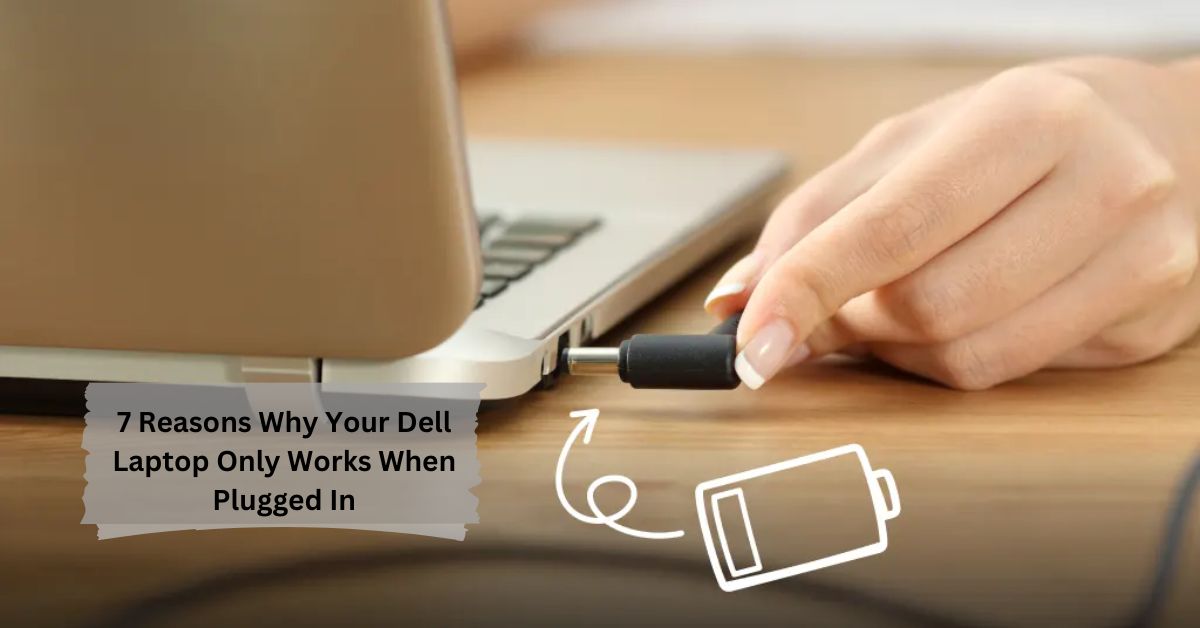











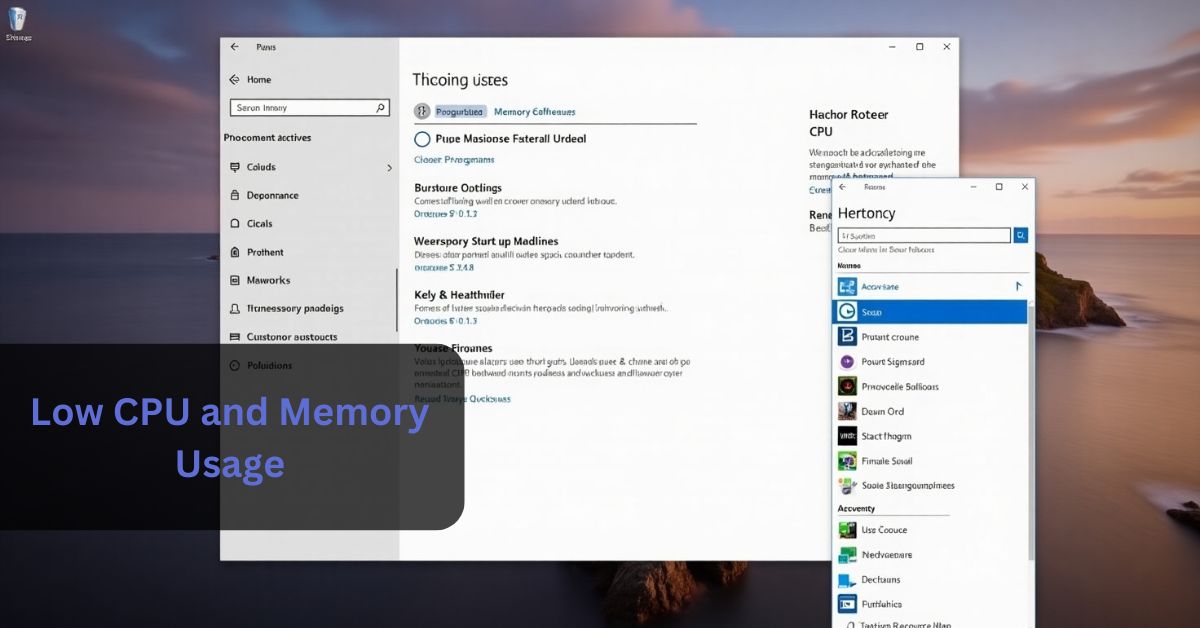


Leave a Reply